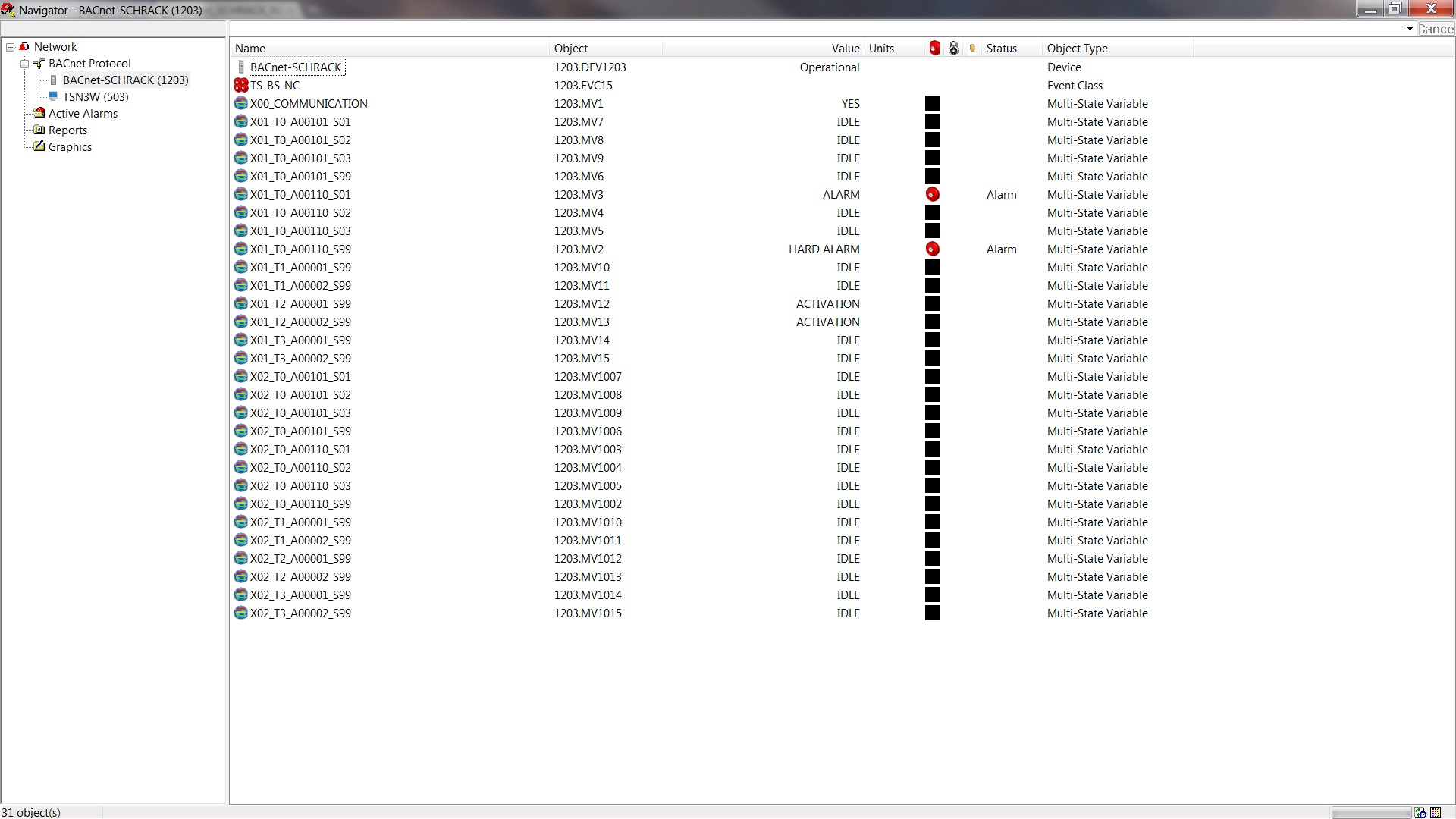
Img. 1
Warsaw 06.02.2012
BACnet_SCHRACK_N3 VER. 4.0
MANUAL
TIGER-SOFT
Wiazana 28B
04-680 Warszawa
tel./fax (+48 22) 615-89-84
e-mail: tiger-soft@tiger-soft.com.pl
Table of contents
1) Introduction
2) Pre-configured hardware solution
3) Installing the I/O driver
4) Software registration
5) Configuring the BACnet_SCHRACK_N3
6) Configuring a BMS
7) Starting and stopping the BACnet_SCHRACK_N3
A BACnet_SCHRACK_N3 ver. 4.0 is a communication driver which allows to connect BMS system with
a fire protection system based on N3 network of devices from Schrack Seconet.
The Integral Standard Protocol (ISP) is used by the driver. The computer with BMS system uses a serial port (RS232).
Schrack central can use one of the following modules: B3-USI4, B3-LPI, B4-USI
The driver can be connected to BMZ Integral IP, Integral C or Integral system.
The interface for a BMS system is built on BACnet/IP standard (ISO 16484-5:2003).
BACnet_SCHRACK_N3 includes the following features:
2) Pre-configured hardware solution
A BACnet_SCHRACK_N3 ver. 4.0 can be delivered with dedicated hardware. It is usually small PC computer with Microsoft Windows Embedded operating system.
This computer has already BACnet_SCHRACK_N3 installed and registered. So, there is no need to do procedures from point 3 and 4 of this manual.
However there is usually a need to change a Configuration.cbs file as it was described in point 5. Usually a Schrack panel is connected to COM1.
A BACnet_SCHRACK_N3 service is configured to start automatically after an operating system starts. You can connect to a computer by using a Remote Desktop.
A computer has one of following default parameters:
|
Computer name |
User |
Password |
Workgroup |
IP address |
| TSBSCHRACK1 | Administrator | $tsbschrack01 | TS | 192.168.1.101 |
| TSBSCHRACK2 | Administrator | $tsbschrack02 | TS | 192.168.1.102 |
Run BACnet_SCHRACK_N3_INSTALL.EXE.Installation software will put BACnet_SCHRACK_N3 files into the C:\Program Files\TIGER_SOFT\BACnet_SCHRACK_4_0 directory or another directory chosen by the user. Shortcuts to the manual and registration software exist in the group BACnet_SCHRACK_N3 ver. 4.0 (access from the Start menu). The driver is installed as a service.
BACnet_SCHRACK_N3 should be registered after installation using TIGER-SOFT internet service.
SOFTWARE REGISTRATION from BACnet_SCHRACK_N3 group should be started first. This program generates file gen_lic.lic and
saves it in the main driver directory. Then you have to connect to
http://www.tiger-soft.com.pl/Registration/registration.html,
fill the form and receive the registration code. This code should be put to the editable field in the SOFTWARE REGISTRATION.
Press OK to finish registration process.
5)Configuring the BACnet_SCHRACK_N3
The file - Configuration.cbs is used for the driver configuration. It exists in the same directory like the BACnet_SCHRACK_N3.exe.
An example of the file is presented below.
# BACnet_SCHRACK_N3 - configuration file
# COM parameters
# NR_COM from the range 1-99
# BAUD_RATE [bits/s]. Possible values: 9600,14400,19200,38400,57600,115200
# PARITY N-None,E-Even,O-Odd
# TIMEOUT [s]. Possible values from the range 1-9999 [s]
# ISP parameters
# TOKENTIME [ms]. Possible values from the range 30-250 [ms]
# CLIENT - Address of the client has the following structure Subnet.Node.Client, where Subnet=0-99; Node=0-99; Client=0-7;
NR_COM=1
BAUD_RATE=57600
PARITY=E
TIMEOUT=30
TOKENTIME=250
CLIENT=1.1.3
#BACnet
#DEVICE_ID is a BACnet device number.
#EVC is an Event Class number.
#DEVICE_NAME is a BACnet device name.
#EVC_NAME is an Event Class name.
#LOCAL_IP is used by the driver for communication with a BMS system.
#LOCAL_PORT is used by the driver for communication with a BMS system.
#DESTINATION_PORT - it is a port of computers in a network, dedicated for the BACnet. Default is 47808.
#NOTIFICATION_PRIORITY_ALARM or FAULT - notifications priorities for sending an alarm or an fault notifications.
#NORMAL is used for an acknowledge notification after user confirmation of an alarm or a fault.
#NOTIFICATION_RECIPIENT_UDP - Notification recipient ip number for UDP client.
#ROUTER - router (UDP->ETHERNET) ip
#DNET - Local Network Number set in the router
#NOTIFICATION_RECIPIENT_ETHERNET - Notification recipient MAC number for ETHERNET client.
DEVICE_ID=1203
EVC=15
DEVICE_NAME=BACnet-SCHRACK
EVC_NAME=TS-BS-NC
LOCAL_IP=192.168.1.101
LOCAL_PORT=47808
DESTINATION_PORT=47808
NOTIFICATION_PRIORITY_ALARM=100
NOTIFICATION_PRIORITY_FAULT=120
NOTIFICATION_PRIORITY_NORMAL=150
NOTIFICATION_RECIPIENT_UDP=192.168.1.51
#ROUTER=192.168.1.220
DNET=10001
#NOTIFICATION_RECIPIENT_ETHERNET=00:16:b6:90:f1:91
#NOTIFICATION_RECIPIENT_ETHERNET=00:07:E9:B0:7C:70
# Points
# Communication point that shows the status of communication with the central connected to the computer:
# X00COMMUNICATION$EVCA[ALARM TEXT]$EVCF[FAULT TEXT]$EVCN[NORMAL TEXT]
# CENTRAL - Address of the central unit has the following structure Central_number.Subnet.Node.Client,
# where Central_number=1-max number of centrals according to the license; Subnet=0-99; Node=0-99; Client=0-7;
# The list of points, which should be read from a Schrack, configured in the following format:
# XccTtt$aa$sa$A[al%al...]$F[f%f...]$EVCA[ALARM TEXT]$EVCF[FAULT TEXT]$EVCN[NORMAL TEXT]$MV
# ,where cc-central number, tt-type(0-3), aa-address of the element(1-99999),
# sa-sub address of the element(0-98) 99 - where T0 means a zone, for T1,T2,T3 sa always should be 99,
# al - value of a point that should be notified by the system like an alarm,
# f - value of a point that should be notified by the system like a fault,
# ALARM TEXT,FAULT TEXT,NORMAL TEXT - texts which are used by a notification message,
# MV Number of Multi-state value object(2-999999)
X00COMMUNICATION$EVCA[SCHRACK COMMUNICATION ALARM]$EVCN[SCHRACK COMMUNICATION NORMAL]
CENTRAL=1.1.1.1
X01T0$110$99$A[2%3%11]$F[4%5]$EVCA[ALARM]$EVCF[FAULT]$EVCN[NORMAL]$2
X01T0$110$1$A[2%3%11]$F[4%5]$EVCA[ALARM]$EVCF[FAULT]$EVCN[NORMAL]$3
X01T0$110$2$A[2%3%11]$F[4%5]$EVCA[ALARM]$EVCF[FAULT]$EVCN[NORMAL]$4
X01T0$110$3$A[2%3%11]$F[4%5]$EVCA[ALARM]$EVCF[FAULT]$EVCN[NORMAL]$5
X01T0$101$99$A[2%3%11]$F[4%5]$EVCA[ALARM]$EVCF[FAULT]$EVCN[NORMAL]$6
X01T0$101$1$A[2%3%11]$F[4%5]$EVCA[ALARM]$EVCF[FAULT]$EVCN[NORMAL]$7
X01T0$101$2$A[2%3%11]$F[4%5]$EVCA[ALARM]$EVCF[FAULT]$EVCN[NORMAL]$8
X01T0$101$3$A[2%3%11]$F[4%5]$EVCA[ALARM]$EVCF[FAULT]$EVCN[NORMAL]$9
X01T1$1$99$A[2%3%11]$F[4%5]$EVCA[ALARM]$EVCF[FAULT]$EVCN[NORMAL]$10
X01T1$2$99$A[2%3%11]$F[4%5]$EVCA[ALARM]$EVCF[FAULT]$EVCN[NORMAL]$11
X01T2$1$99$A[2%3%11]$F[4%5]$EVCA[ALARM]$EVCF[FAULT]$EVCN[NORMAL]$12
X01T2$2$99$A[2%3%11]$F[4%5]$EVCA[ALARM]$EVCF[FAULT]$EVCN[NORMAL]$13
X01T3$1$99$A[2%3%11]$F[4%5]$EVCA[ALARM 2.99]$EVCF[FAULT 2.99]$EVCN[NORMAL 2.99]$14
X01T3$2$99$A[2%3%11]$F[4%5]$EVCA[ALARM 2.99]$EVCF[FAULT 2.99]$EVCN[NORMAL 2.99]$15
CENTRAL=2.1.1.2
X02T0$110$99$A[2%3%11]$F[4%5]$EVCA[ALARM]$EVCF[FAULT]$EVCN[NORMAL]$1002
X02T0$110$1$A[2%3%11]$F[4%5]$EVCA[ALARM]$EVCF[FAULT]$EVCN[NORMAL]$1003
X02T0$110$2$A[2%3%11]$F[4%5]$EVCA[ALARM]$EVCF[FAULT]$EVCN[NORMAL]$1004
X02T0$110$3$A[2%3%11]$F[4%5]$EVCA[ALARM]$EVCF[FAULT]$EVCN[NORMAL]$1005
X02T0$101$99$A[2%3%11]$F[4%5]$EVCA[ALARM]$EVCF[FAULT]$EVCN[NORMAL]$1006
X02T0$101$1$A[2%3%11]$F[4%5]$EVCA[ALARM]$EVCF[FAULT]$EVCN[NORMAL]$1007
X02T0$101$2$A[2%3%11]$F[4%5]$EVCA[ALARM]$EVCF[FAULT]$EVCN[NORMAL]$1008
X02T0$101$3$A[2%3%11]$F[4%5]$EVCA[ALARM]$EVCF[FAULT]$EVCN[NORMAL]$1009
X02T1$1$99$A[2%3%11]$F[4%5]$EVCA[ALARM]$EVCF[FAULT]$EVCN[NORMAL]$1010
X02T1$2$99$A[2%3%11]$F[4%5]$EVCA[ALARM]$EVCF[FAULT]$EVCN[NORMAL]$1011
X02T2$1$99$A[2%3%11]$F[4%5]$EVCA[ALARM]$EVCF[FAULT]$EVCN[NORMAL]$1012
X02T2$2$99$A[2%3%11]$F[4%5]$EVCA[ALARM]$EVCF[FAULT]$EVCN[NORMAL]$1013
X02T3$1$99$A[2%3%11]$F[4%5]$EVCA[ALARM 2.99]$EVCF[FAULT 2.99]$EVCN[NORMAL 2.99]$1014
X02T3$2$99$A[2%3%11]$F[4%5]$EVCA[ALARM 2.99]$EVCF[FAULT 2.99]$EVCN[NORMAL 2.99]$1015
Communication with a BMS system uses BACnet/IP. Every software that can use data sent via BACnet/IP should work fine with the BACnet_SCHRACK_N3.
The BACnet_SCHRACK_N3 appears in the network as a device configured in Configuration.cbs (DEVICE_ID,DEVICE_NAME).
It uses a local ip address(LOCAL_IP) and a port defined in LOCAL_PORT. All alarms and faults notifications will be sent to defined UDP recipients
(DESTINATION_PORT,NOTIFICATION_RECIPIENT_UDP) and to ETHERNET recipients via BACnet router (ROUTER, DNET, NOTIFICATION_RECIPIENT_ETHERNET) by the EVC object.
Every point should be visible in a BMS like Multi-state Value (MV) object.
It is possible to use the driver and a BMS system on one computer with one network card.
Two ip addresses should be assigned to this ethernet card, for example 192.168.1.101 and 192.168.1.201. One is used by a driver and should be put into Configuration.cbs (LOCAL_IP).
The second one should be used by a BMS system. The driver and a BMS system should use the same port, for example 47808.
Additionally, one notification class exists (EVC), called TS-BS-NC (EVC_NAME), which deals with notifications.
X00COMMUNICATION point gives information about communication status between the driver and a SCHRACK central unit. There are following, possible points:
|
ItemID |
Description |
Types |
Addresses |
Returned values |
| X00COMMUNICATION$EVCA[SCHRACK COMMUNICATION ALARM]$EVCN[SCHRACK COMMUNICATION NORMAL] |
Presents the status of the communication between the BACnet_SCHRACK_N3 and SCHRACK central unit. |
Value 2 means that communication is OK, 1 there is no communication. | ||
| XccTtt$aa$sa$A[al%al...]$F[f%f...]$EVCA[ALARM TEXT]$EVCF[FAULT TEXT]$EVCN[NORMAL TEXT]$MV |
Shows the status of a zone or an element, ,where cc-central number, tt-type(0-3), aa-address of the element(1-99999), sa-sub address of the element(0-98) 99 - where T0 means a zone, for T1,T2,T3 sa always should be 99, al - value of a point that should be notified by the system like an alarm, f - value of a point that should be notified by the system like a fault, ALARM TEXT,FAULT TEXT,NORMAL TEXT - texts which are used by a notification message, MV Number of Multi-state value object(2-999999) Example: X01T0$90500$1$A[2%3%11]$F[4%5]$EVCA[ALARM]$EVCF[FAULT]$EVCN[NORMAL]$90501, reads information about the status of the element type 0 and having the address 1 inside group 90500 from the first central. States 2,3,11 will be notified by the system like alarms and states 4,5 will be notified by the system like faults. MV address of this element is 90500. |
tt |
sa 0-98 - sub address of an element 99 - for a zone |
status |
The image below presents a sample screen from Delta Orca BMS system (Img. 1).
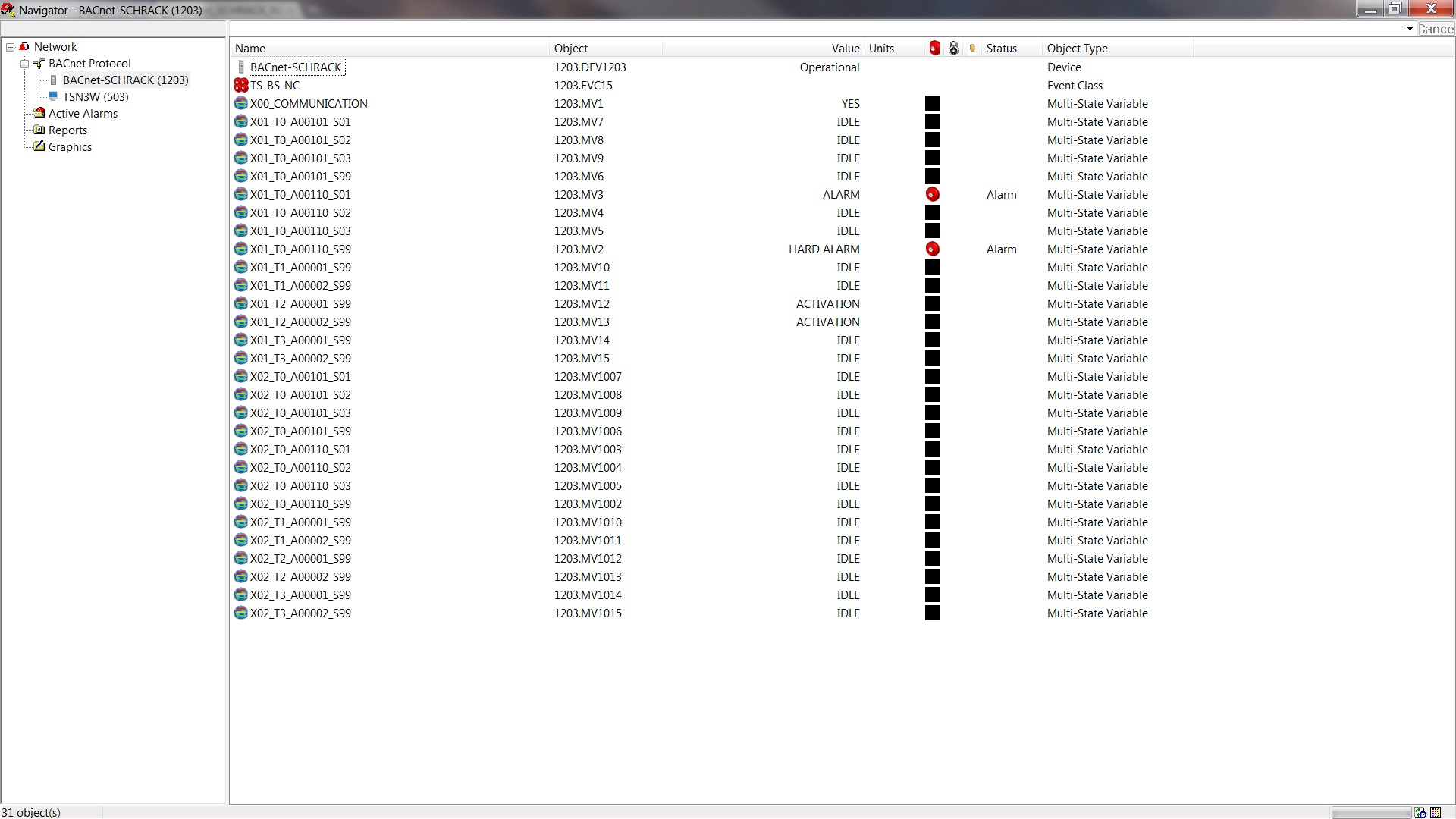
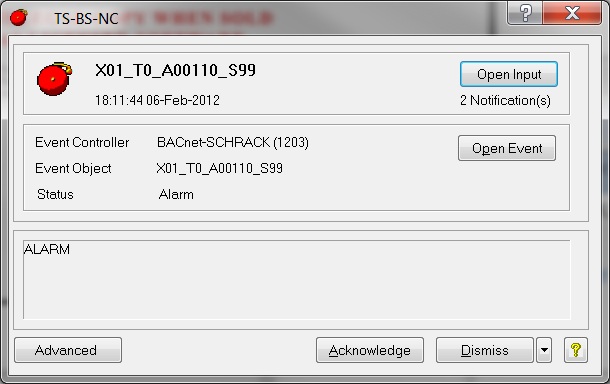
7) Starting and stopping the BACnet_SCHRACK_N3
The driver can be run from the service manager on Windows NT/2000/XP/Vista/7. Second way is to use command line with commands: BACnet_SCHRACK_N3 -s for starting and BACnet_SCHRACK_N3 -z, for stopping it. The service BACnet_SCHRACK_N3 can be also configured to start automatically after operating system is started. Information about the driver and errors can be found inside text file Info.inf, which exists in the main driver directory.